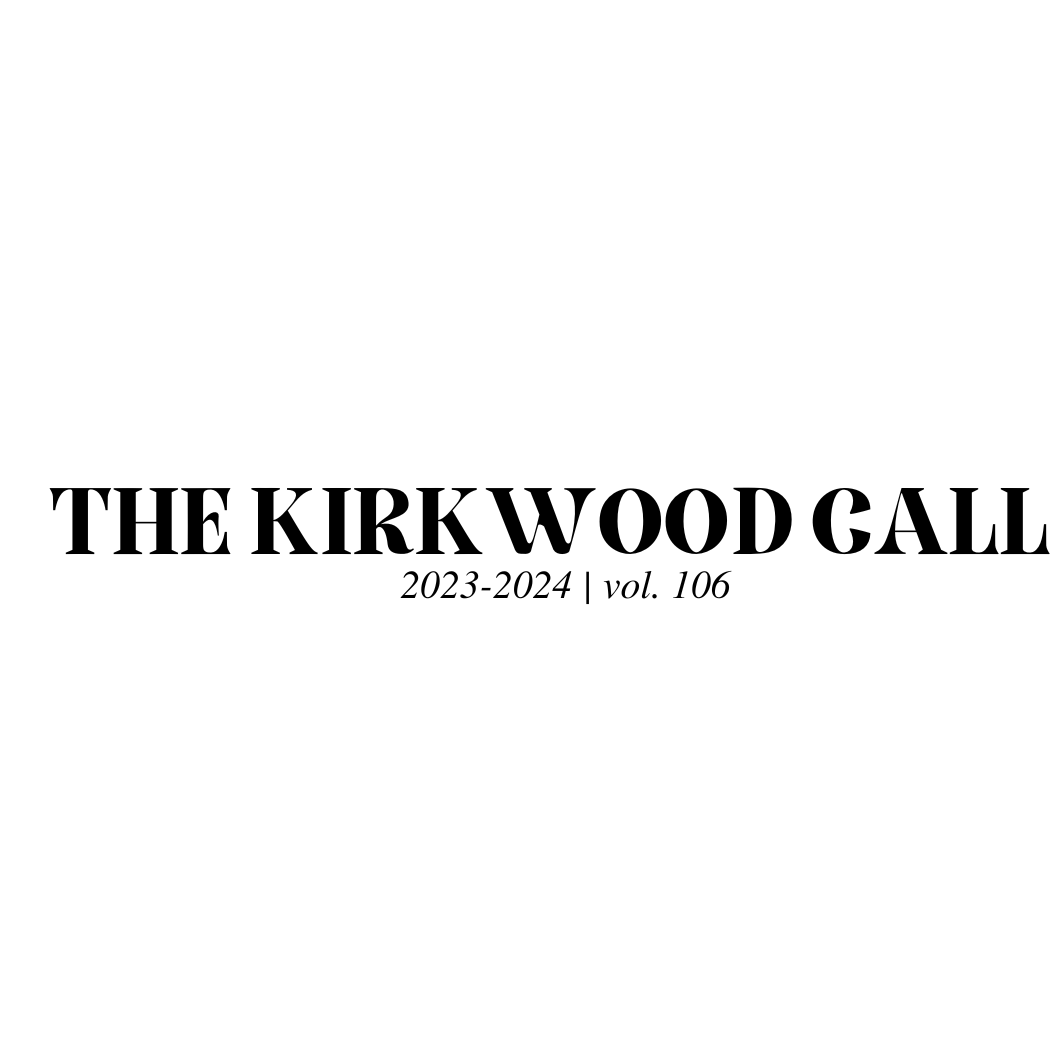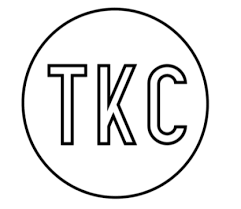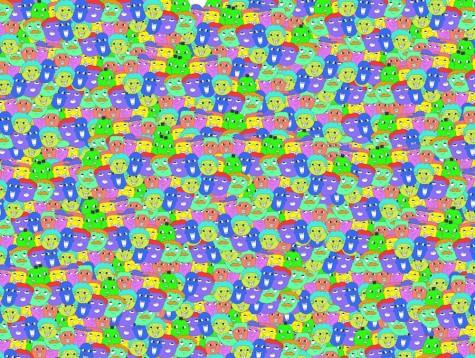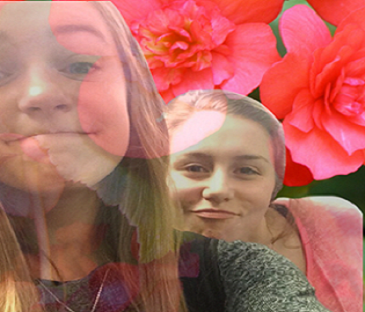What a wunderful app

Upon opening the free app Wunderlist, you are presented with a login screen allowing you to sign in through either Facebook or your Google account. This feature lets users reach their notes list from any device and connect with other people who use Wunderlist such as family members, classmates or coworkers. Collaboration about the shared tasks is made easy by the in-app messaging system. By commenting on an item in the shared list, you can start a conversation with others who use that list. You are also able to have multiple lists for different circumstances and search through your current to-do’s with the handy search bar. These features help you be more organized and make quick transitions between lists, which is important because no one wants to take a long time to check off a completed task.
By tapping on a to-do in your list, you can add a due date, set a reminder to go off on your device or write notes to yourself, all helping you complete your task. Wunderlist also features an option to add subtasks, something you can’t do on other productivity apps. These subtasks allow the user to create long term, complex to-do’s that may include several steps to complete. Even though there are many useful features, for the subtask feature alone, I would recommend Wunderlist as a much needed app if you are a very organized person.
Your donation will support the student journalists of Kirkwood High School. Your contribution will allow us to purchase equipment and cover our annual website hosting costs.

Grade: 11
Twitter handle: @9Stobbe
If you could be another Call staffer, who would you be?: Jasper Kipp. I want to be a Kiwi
Interests: Basketball,...