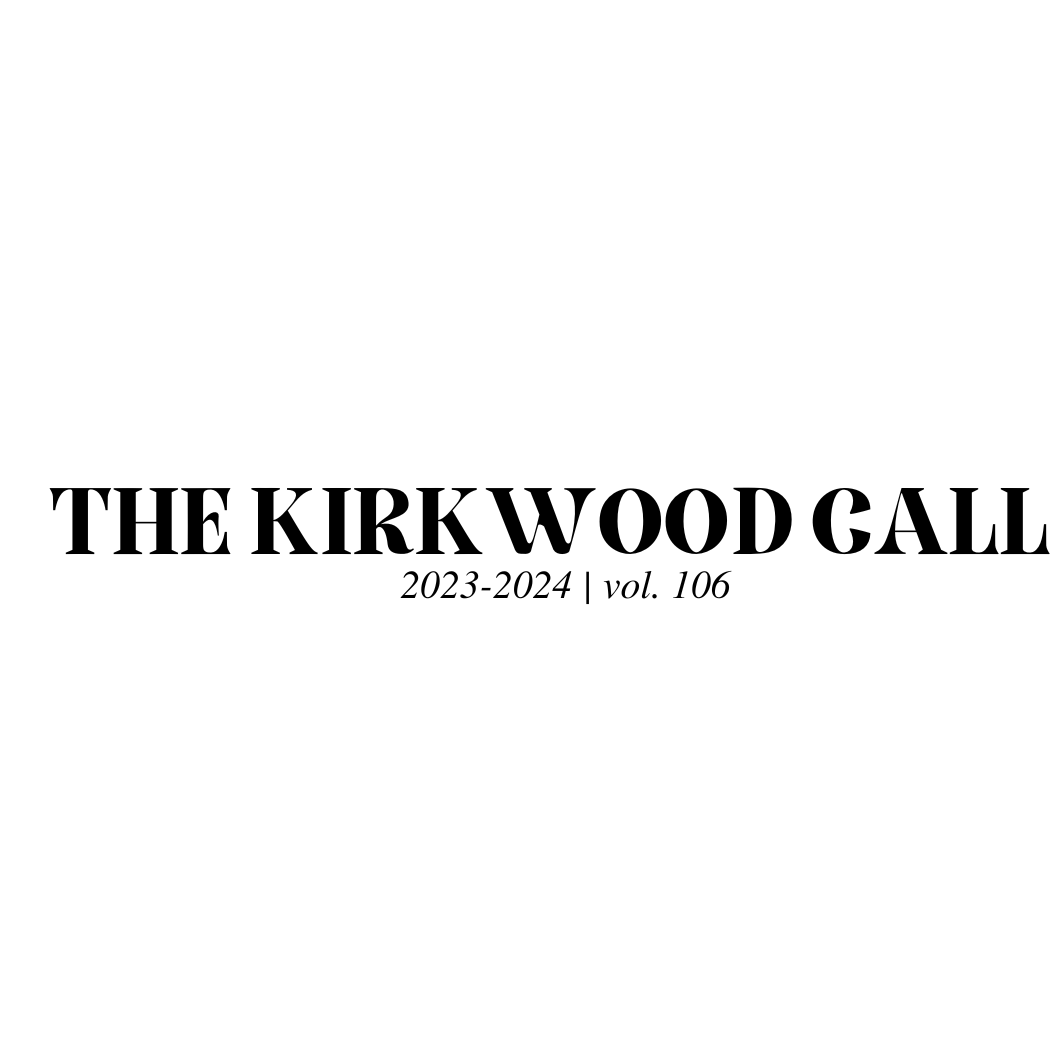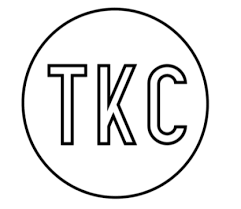Just like any other social media site, such as Twitter and Tumblr, Pinterest has made its way into the social media circle. This site contains recipes, clothes, crafts, animals, gardening tips, anything you can imagine. Pinterest contains so many types of content, and it takes a lot of time, patience and many google searches to educate yourself.
How to join: To join Pinterest, it requires you to get an invite from the website itself. Once you sign up for the website and create a username and password for yourself, you get invited to join the site via email. After you are invited into Pinterest, you can start to like and repin content on the site and make become familiar with it.
Become an expert: Just like any other social networks, on Pinterest, decide what topics you are most interested in and dedicate yourself to those categories. In deciding which people to follow, follow people that have full and developed profiles to find ideas.
Connect to social Media: When you create a Pinterest account, you can choose to connect with your Twitter and/or Facebook accounts as well. In doing this, you can get yourself out there and introduce more people into the social network of Pinterest.
Likes: When you something you see on Pinterest, you can choose to like the pin. To keep track and stay organized with your likes, you can either keep your likes in a list which are located on your profile or you can create a folder to categorize your likes. Along with this, you are able to make your likes a wish list that friends and family can look at for gift ideas.
How to find Pinners: To find pinners with similar interests, find other users that have like one of the same pins as you have. You can discover other pinners and other pins to like and share with your friends and family.
Create boards: Some people on Pinterest choose to repin or like anything they want, but to organize your profile just a little bit more, you can create boards to separate your likes and repins into categories to make the site more understanding.
Invite friends: Once you have gotten the hang of the website, have your friends, family and anyone else become aware of Pinterest. It is your very own place on the web that you are able to show things off that you love and share it with others.