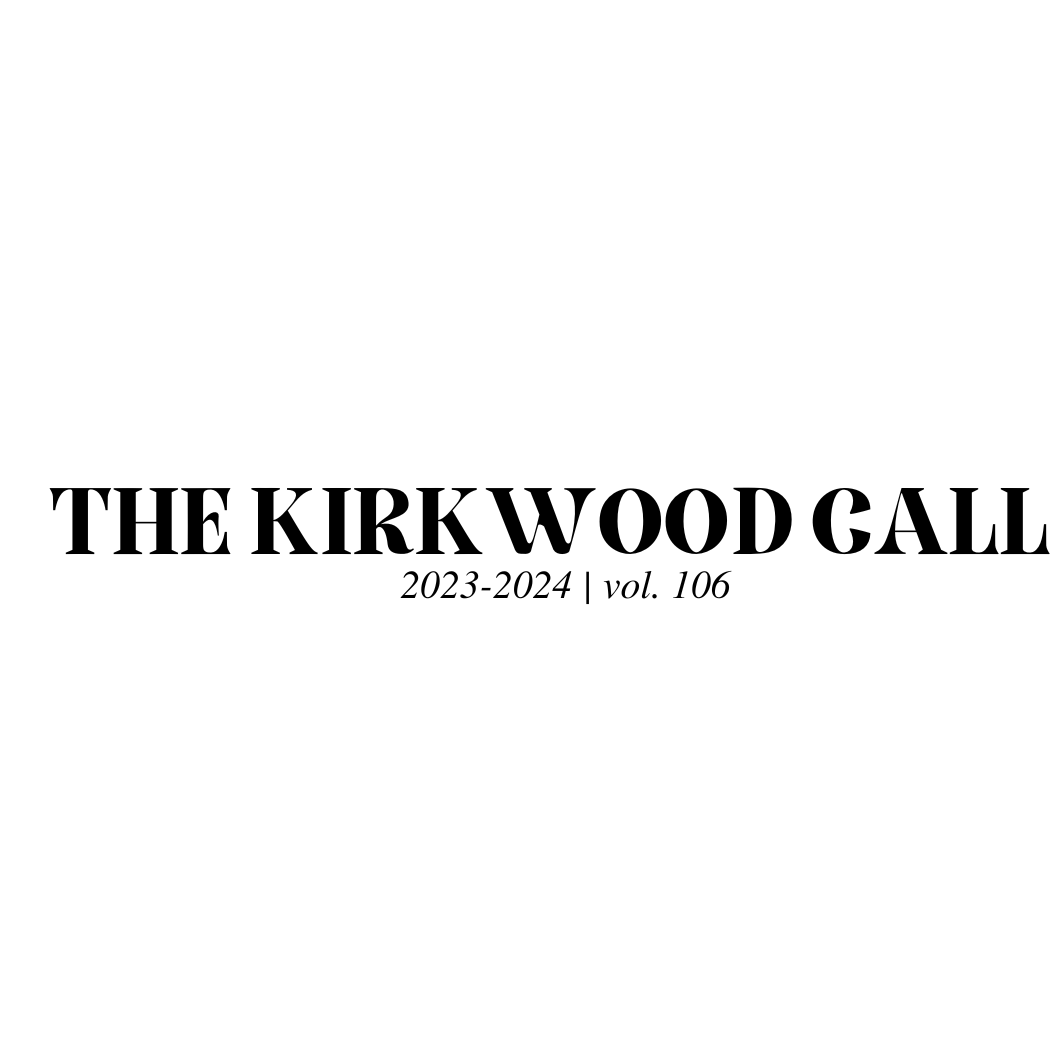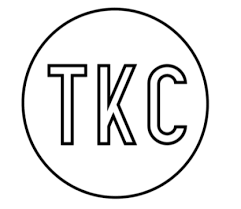Maps, stock market alerts and images all have one thing in common: they are three of almost 50 services offered by Web-emperor Google. But one service students are even more familiar with is its program “GoogleDocs.”
GoogleDocs allows its users to create text documents, slideshows and drawings and save them online instead of to a specific computer or network. Storing these documents online gives users the freedom to access their work from any computer or smartphone with an Internet connection.
“It’s easier because I don’t have to remember to bring a flash drive,” Daniel Berry, senior, said, “and it saves automatically, so I don’t have to remember to save.”
Required for many classes, GoogleDocs is rising in use among students. However, it is not a new feature. Released in February of 2007, it was Google’s response to the growing number of Microsoft users. But what is the difference between creating a paper or presentation using a Web-giant or a computer-giant? The Web-giant’s program allows users to share documents with other people, such as teachers, partners and groups who can then edit and revise the documents.
“I like to be able to get instant, immediate feedback on student-written papers,” Bryce Bunton, business teacher, said. A GoogleDocs account is a requirement for all of Bunton’s business classes. “It’s a lot easier for me to type the feedback on 75 papers versus hand-writing it.”
As long as an Internet connection is up and running, GoogleDocs users can access their work from virtually any computer or smartphone without having to plug in a flash drive or connect to good ole’ KHSVOL1.
“I get on my account probably two or three times a week,” Berry said. “It depends. If I’m working on a project, then I’ll get on it more often than if I’m not.”
While its possibilities may seem endless, GoogleDocs has run into a few rough spots as stated in its blog, such as confusing copying and pasting techniques and presentation elements. However, the Google site teams continue on working to fix and improve the program.
“It’s restrictive on the features and how creative students can be with presentations and word documents,” Bunton said. “I wish it was as user friendly as Powerpoint and Word.”
As Google continues to organize the Internet, GoogleDocs is emerging to help students organize their work.
Jump drives, thumb drives and zip drives, more commonly called flash drives, are small, compact hardware devices used to store data ranging anywhere from word documents to music. Basically, if it can go on a computer, it can be put on a flash drive.
Available for purchase at any office supply store, flash drives allow users to transport all sorts of data from computer to computer. They are sold boasting very diverse memory capacities, with the lowest being a handful of megabytes to over 256 gigabytes. In iPod terms, that would be equivalent to over 63,000 songs.
“It’s instant,” Maggie Conner, sophomore, said. “Students can have their work at home instead of just doing it at one place. And GoogleDocs saves automatically so if you don’t want to save what you just did, then it’s too late.”
With KHS’s untrustworthy network, students cannot always rely on the dependability of Internet connection to access their work. Luckily, students can safely work on projects or papers even as that dreaded announcement drones from the speakers.
“You can always access work with a flash drive, especially if the network is down,” Bob Becker, science teacher, said. “Whereas with GoogleDocs you must have access to the Internet.”
A major plus for students who use flash drives is that they are not confined to the simple elements of GoogleDocs. Programs such as Microsoft Word, Powerpoint, Appleworks, and Keynote allow users to be more creative and offer more tools to make completed projects better.
“We don’t use flash drives as much because we have to use GoogleDocs for English,” Conner said. “GoogleDocs doesn’t have auto-correct for spelling, which Microsoft Word does and then it will save on your flash drive like that.”
A downside to flash drives that not many people are aware of is that all of the data can literally be erased in a “flash” if not ejected properly from a computer. So do not just pull out flash drives because the end result could be the end of all the hard work.
“I never know when to take them out,” Becker said. “Sometimes you have to take it and eject it, but aside from that they are pretty okay. I’ve had one go through the laundry and come out okay.”
Whatever name they are called, flash drives are an easy way to get data from one computer to the next. With the network crashing on a regular basis, a flash drive allows students to be more creative than GoogleDocs without being put at the mercy of the server.